
Your eSTAR submission questions answered
Starting on October 1, 2023, all 510(k) submissions, unless exempted, will need to be submitted electronically using eSTAR. eSTAR, which is short for Electronic Submission Template and Resource, is a dynamic PDF submission template that contains automation, guides, integrated databases, integrated policies and procedures, and automatic verification to help users prepare a comprehensive medical device submission.
Rimsys recently hosted a webinar, eSTAR submissions overview and live Q&A with FDA, to help the medtech community prepare for the quickly approaching eSTAR deadline. Patrick Axtell, Assistant Director for Tools and Templates Team, and Sajjad Syed, Software Engineer for Tools and Templates Team, from FDA joined our panel of Rimsys regulatory experts to provide an overview of eSTAR, demo, and live question and answer session. If you're interested in watching the webinar replay, you can find it here.
Due to high participation, we couldn't answer all questions live. This blog post provides Patrick's and Sajjad's answers to questions we couldn't get to during the webinar. Read below to learn what other industry professionals want to know about eSTAR!
Q: In the past, the sections were numbered Section 10 - Device Description. How should section(s) be numbered in the eSTAR?
You may number attachments how you prefer, this includes numbering attachments according to the previous section numbers of the Format for Traditional and Abbreviated guidance document. However, the numbering hierarchy in the IMDRF documents, which the attachment questions in eSTAR correlate to, may be better, since that numbering scheme is internationally harmonized. So for example, if you are using the nIVD eSTAR, the IMDRF document specifies the Comprehensive Device Description would be numbered 2.04.01: https://www.imdrf.org/sites/default/files/docs/imdrf/final/technical/imdrf-tech-190321-nivd-dma-toc-n9.pdf.
Q: After October 1, 2023, will the In Vitro Diagnostics eSTAR Version be acceptable to use for a Dual 510(k) and CLIA Waiver by Application (Dual Submission)?
Yes, the next IVD eSTAR update will fully support Dual submissions, and the workaround we were previously implementing will no longer be needed. CLIA waiver submissions will continue to be submitted via current methods, and are not required to use eSTAR after Oct 1, 2023.
Q. It is not possible to view eSTAR online from cloud storage platforms. eSTAR like IFU Form and CDRH Form cannot be viewed online without users downloading these files. I will highly appreciate if someone from the panel can give a solution to this. I understand these are special pre-programmed PDFs but it will immensely help if these can be shared for online viewing without having users download these files.
You need to choose to open eSTAR in the default application from within the cloud application you use, you can’t just click on it, since it will open in the browser, and browsers can’t open dynamic PDFs like eSTAR, Form 3881, Form 3514, and other forms FDA uses.
We can’t say that all cloud applications will work, but using Box does work. Once eSTAR is loaded in, click on the three dots, then choose the application you have installed, see screenshots below. I have Adobe Acrobat 2017 and Adobe Acrobat Pro both installed.
Be aware that every time you save the form, you upload it back into the cloud, so depending on how large it is and how fast your internet connection is, it may take many seconds to save each time, though you will see a progress bar.
Q: Does the eSTAR submission need to be submitted by only the US Agent or can this be done by the Foreign Manufacturer?
510(k) eSTARs, like 510(k) eCopies, can be submitted by foreign applicants.
Q: Will it be mandatory to use the eStar template for PMA supplement submissions?
Yes, by the end of 2023, eSTAR for PMA will be released. Similar to eSTAR for 510(k), there will be a pilot, guidance, and a transition period before it becomes mandatory.
Q: When do you expect to release the next version or sub-version of the non-IVD eSTAR template (4.x or 5.0) and will it be more elaborate on cybersecurity?
We are at the mercy of updating when policies are updated, which is irregular and unpredictable. Please email CDRH management and recommend a more consistent (e.g. quarterly) policy deployment schedule so that eSTAR can also have a more predictable deployment schedule. We are updating approximately one to every two months currently. Please be sure to read the Version History on page 1 of eSTAR regarding versioning and which version to use.
Q: How should a device categorized as a breathing gas pathway device in accordance with ISO 18562 be handled in eSTAR? One cannot find ISO 18562 categorization for a device in the eSTAR form.
This is a regulatory and policy question, and we are not sure what is meant by the statement “be handled.” Please reach out to OPEQ Submission Support OPEQSubmissionSupport@fda.hhs.gov with this question and they will direct your question appropriately.
Q: How often does FDA anticipate revising the eSTAR form?
eSTAR updates are almost exclusively timed according to policy updates, which the Tools and Templates Team has no control over. The T&T Team, as well as other groups in CDRH, are pushing for a quarterly update, where any policy updates in a quarter have an implementation date set for the beginning of the next quarter (e.g. Oct 1st, Jan 1st, Apr 1st). Please email Center management and promote this.
Q: The guidance Format for Traditional and Abbreviated 510(k)s: Guidance for Industry and FDA staff recommends a specific format for submissions. Biocompatibility, for example, is section 15. Should attachments in the eSTAR submission cross-reference the sections cited in the guidance? (So still using biocompatibility as an example, attachment 15.1 would be Cytotoxicity, attachment 15.2 would be Sensitization and so on)
The Format guidance, as well as the eCopy guidance, RTA guidance, and many other guidances, no longer apply for eSTARs. Eliminating the applicability of guidances - simplifying the preparation process - is something we are proud of doing. You do not need to follow the numbering of this guidance. See response above, where we recommend using the IMDRF numbering scheme instead, which is internationally harmonized.
Q: Where is information for risk assessments and management best included?
Depending on the type of submission you have selected (e.g. 510(k), De Novo, then Traditional, Special, Abbreviated), certain sections will become visible and active and some of them will be disabled. However, the bookmark pane will show all the sections in the entire eSTAR. Hence, please fill the sections that are visible to you since they are based on your selections. For example, if you have selected a Traditional 510k, the “Benefits, Risks and Mitigation Measures” section is not applicable. Hence it is not displayed and clicking on it leads a user back to the first page of the eSTAR. However, if you select “Special” as the 510k you are submitting, the “Benefits, Risks and Mitigation Measures” section does become applicable, and is displayed if you click on the bookmark. Also note that if you select De Novo, the section does become active as well. Another point to note is that for a Traditional 510(k) submission, if you do want to submit a Risks, Mitigations, Benefits report, you can attach it in the Performance Testing --> Bench Testing section of the eSTAR and identify it as “Other Non-Clinical Evidence”.
Q: Under Biocompatibility any idea when there will be endpoint questions for hemocompatibility or coagulation?
Hemocompatibility endpoint information, including Hemolysis, Complement Activation, and Thrombogenicity information, will appear depending on the tissue contact type and duration you choose. If you choose Implant Device >30 days, you will see this tab appear for example. The tabs that show are based on our Biocompatibility guidance.
Q: Guidance and Special Controls Adherence Section: According to the 510(k) electronic submission guidance document, identification of any applicable device-specific guidance documents or special controls should be included, which was done in the past; however, eSTAR requires each specific special control regulation or guidance recommendation to be listed. Can you please specify to what level of detail needs to be included within this section? The text box contains a character limitation, so it is unclear how specific information needs to be.
There are four textboxes like this in eSTAR. The specifications, characteristics, etc., of the device should not be provided in these textboxes. Instead, these textboxes should be used to refer to the attachments where these controls or recommendations are found, per each specific recommendation. These textboxes do expand as text is typed in, if needed. Keep in mind that the special controls, device-specific guidance citations would be divided among these four textboxes.
Q: Why are Advertisements included within the Labeling section, when they should be considered promotional materials? Could reference to advertisements be removed from this section?
Advertisements and promotional materials are included under the Other Labeling, and within the sub-attachment type "Other Labeling and promotional material" since this is consistent with Internationally harmonized document N9 and N13. As the help text states, whether you actually need to attach it at all (it is an optional attachment) is dependent on the jurisdiction. For FDA, you would need to reach out regarding your device and current policy at opeqsubmissionsupport@fda.hhs.gov.
Q: I need to know how eSTAR would promote efficiency.
There are many efficiency gains with eSTAR, this is not an exhaustive list. The eSTAR website also includes some of this information.
-eSTAR complements the reviewer's internal smart review template used to review the submission (i.e. the questions correlate). Therefore the reviewer is getting what they are expecting
-eSTAR provides a standardized format so that the reviewer (and applicant) always know where to find certain information
-eSTAR auto-updates many aspects of the submission, most notably it ensures the content is present negating the need for an RTA review by the reviewer, and therefore RTA holds
-eSTAR autocompletes information that you enter, ensuring you never need to enter the same information twice
-eSTAR includes built-in databases that ensure you see the information pertinent to your device (e.g. device-specific guidances), classification information automation, and the standards database, for auto-filling standards info accurately
-eSTAR has many forms built in, so that you don’t need to attach or upload them (e.g. T&A statement, Form 3514, 510(k) Summary, Declaration of Conformity, Form 3881)
-eSTAR guides the applicant through what is needed throughout, ensuring we collect everything that needs to be provided, and you know how to do it correctly
-eSTAR is collecting submission data in a structured format, which will help automate many aspects of our processing. This will provide applicants and reviewers many benefits (e.g. automating the submission log-in process, therefore permitting reviewers to receive a submission within minutes of when the submission is uploaded in the CDRH Portal)
-eSTAR is intended to be used as a resource also, since it consolidates all the information needed (e.g., regulation links, guidance links, submission process information) to prepare a submission
Similar posts






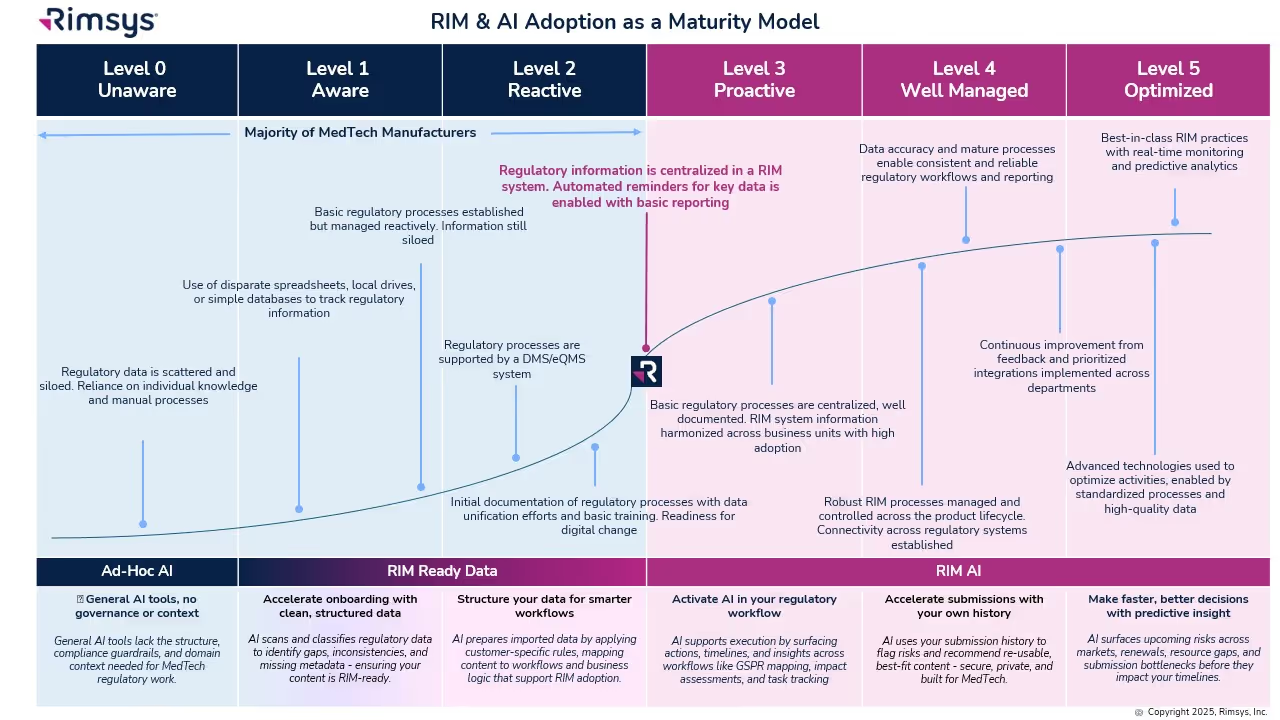
.avif)

